Find the answer to your questions, whether you're a company, an employee or a merchant!
How can we help you?
Which types of company can benefit from lunch vouchers?
All businesses with one employee or more can benefit from them irrespective of their size or business sector. All your company’s employees can have access to lunch vouchers. It’s a motivation solution that’s effective from the first employee and that pleases everyone, at every level of the business.
I accidently deleted my Pluxee card from the Wallet, can I add it again?
Yes, once deleted your Pluxee card can be scanned and activated again. You can use it again with Apple Pay.
How much can I spend with my Pluxee Lunch card?
As of the 1st of January 2024 and following the update of the Grand-Duchy regulation dating from the 29th of December 1986, the daily expense limit has been set to 5 times the face value of a lunch voucher. If you do not know the face value of your vouchers, please contact your employer. Your daily spending limit also appears in your Pluxee mobile application or web portal, in the "Wallet" tab.
Below are some examples of daily limits depending on the face value of your vouchers:
|
Face value of a voucher |
Daily spending limit |
|
8,40€ |
42€/day |
|
10,80€ |
54€/day |
|
15€ |
75€/day |
Should I control the daily spending limit for consumers?
No, this control is done directly and automatically by Pluxee. If a consumer tries to exceed their daily limit, the transaction will be rejected. Depending on the terminal, it may indicate "insufficient balance" as the reason.
What do Pluxee gift vouchers look like?
As a Pluxee Gift voucher merchant, you can automatically accept Pluxee AND Sodexo gift vouchers as long as they are still valid (see the expiry date on the vouchers).
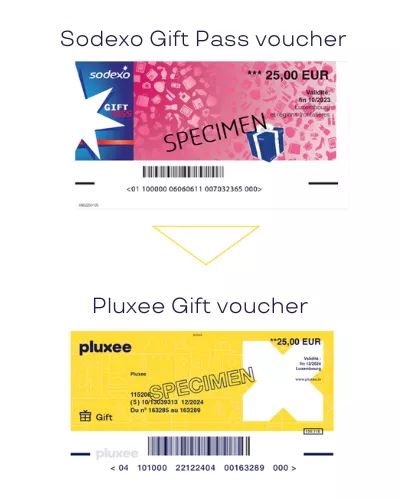
Where can I use my Pluxee electronic gift vouchers?
The Pluxee Gift card, whether physical or virtual, can be used like a standard payment card at partner merchants equipped with a terminal or on their online shops. To find out where you can use your Pluxee Gift card, check the Pluxee mobile app or the store locator, which also allow you to easily locate affiliated stores near you.
You can suggest merchants by sending an email to merchants.lu@pluxeegroup.com.
What does the Pluxee Gift card look like and how does it work?
This is what the Pluxee Gift card looks like:

It is a VISA DEBIT card that works like a classic VISA card: it has a chip for contactless payments and also allows secure online payment.
The card only works in Luxembourg, at affiliated points of sale.
Where can I see the transactions I have made with Google Pay?
In your Pluxee App, you can see all transactions made with Google Pay and your Pluxee card.
In the “Wallet” app, you will see transactions made with Google Pay.
Where can I pay with my Pluxee card via Google Pay?
You can use your Pluxee card with Google Pay at merchants belonging to the Pluxee acceptance network who display the “contactless” symbol on their payment terminal.
Who can benefit from Google Pay?
Google Pay is a solution for users of Android devices. The device concerned must be able to manage the NFC function.
Google Pay: What should I do if my smartphone is lost or stolen?
If your device is lost or stolen, you can use the “ Find my mobile ” service to remotely deactivate Google Pay. Delete all payment cards stored in Google Pay.
How can I pay via Google Pay?
- Unlock your phone or launch the “Google Pay” application if you're using a Smart Watch
- Hold the top of your device close to the payment terminal screen and the payment process will be launched
- Once completed, your device will display a notification of the completed transaction
How can I add my Pluxee card to Google Pay?
- Open the Pluxee application
- Go to your card's settings menu
- Click on “Add to Google Wallet
- Select your device*
- Accept the Terms and Conditions of use
* Only possible if you own more than one device: you can choose on which device you want to add your card.
After the first registration, please repeat the operation described above if you wish to add your card on another device.
How do I deactivate Google Pay mobile payment?
In the “Wallet” application, select your Pluxee card and click on the menu in the top right-hand corner. Scroll to the bottom of the page and click on “Remove payment method”.
How do I know when my Pluxee credits are due to expire?
Electronic vouchers are valid for 12 months from the date of loading. Our “First in - First out” system ensures that the oldest credits are used first.
Expiring amounts will be displayed on the Pluxee app and web portal 3 months before the expiry date.
What's the difference between a classic Pluxee card and a virtual Pluxee card?
The “classic” Pluxee card works like a physical bank card, and can be used for contactless and mobile payments.
The virtual card is designed exclusively for mobile payments via Apple Pay or Google Pay. As with the physical card, you can pay in store or online with your lunch and gift vouchers and view your balance and transactions in the mobile application. Whether you opt for a virtual card contract, a physical card contract or both, our sales team will be happy to advise you!
Ask for advice here.
What should I choose between a physical or virtual Pluxee card for my employees?
The choice between the physical Pluxee card and the virtual card depends on your employees' needs and preferences regarding their use of lunch and gift vouchers.
Physical Pluxee card
- Versatility: Can be used just like a traditional bank card, with contactless and mobile payment functions.
- Ease of use: Ideal for those who prefer a physical card they can slip into their wallet.
- Accessibility: Suitable for everyone, including employees unfamiliar with mobile payments.
Virtual Pluxee card
- 100% virtual: Perfect for smartphone users looking for a modern, paperless solution.
- Fast mobile payments: Compatible with Apple Pay and Google Pay for seamless payments.
- Environmentally-friendly: A more sustainable, plastic-free option.
- Enhanced security: Protected by mobile wallet security systems (fingerprint, facial recognition, etc.).
Which option is the right one?
For maximum flexibility, you can even offer both solutions to meet the varied expectations of your employees. Those who appreciate a more traditional approach will opt for the physical card, while digital enthusiasts will prefer the virtual card for its modernity and practicality. Our local team is here to advise you.
Where can I find my Pluxee card information (card number, CVV)?
Once your Pluxee card has been added to the mobile application, go to the “settings” icon. Click on “Display my card PAN and CVV”.
You can copy the PAN if you wish (for online payment, for example).
Will my balance be automatically transferred to my new card?
Yes, the balance on your Pluxee card will be automatically transferred to your new card when it is renewed. You don't have to do a thing: as soon as your new card is activated, the amount remaining on your old card will be available immediately.
This process is completely secure, and guarantees that you won't lose any credit when you switch from one card to another.
My Pluxee card will soon expire. Will I receive a new card automatically?
Yes, your Pluxee card will be renewed automatically, as long as your employer has confirmed that you are still part of the company. This renewal is carried out one month before your card expires, and you will be informed by e-mail.
As soon as the new card is ordered, it immediately replaces the old one in the Pluxee application. It will be sent within 10 to 15 working days to your employer's address. Please do not click on “Activate” in the application until you have your new card in hand, so that you can continue to use your current card and avoid any risks.
Our local team will support you throughout the process and will be happy to answer any questions you may have. You can contact us by e-mail at consumers.lu@pluxeegroup.com or by telephone on +352 2876 1500.
