Google Pay™
Just add your Pluxee card to Google Wallet™ to get started!

Google Pay is a mobile payment solution that lets you pay in a secured manner, without touching the payment terminal or your payment card.
You can pay contactless in a shop or restaurant with your Android device via NFC.
Simply hold your phone or smartwatch in front of the payment terminal's contactless reader, and follow the instructions.
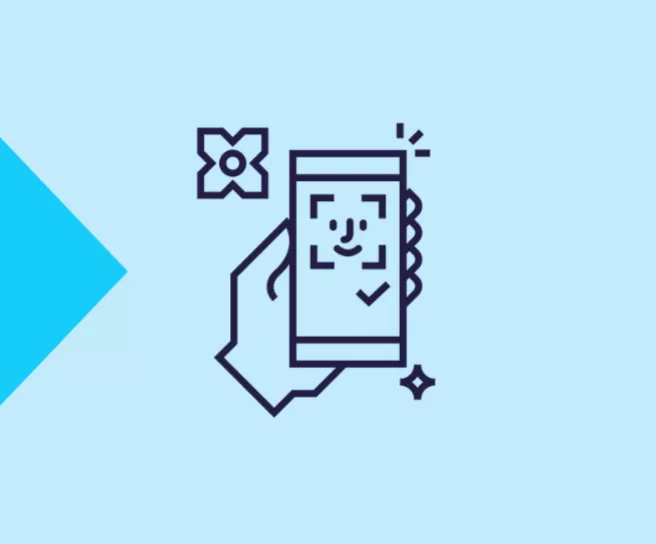
To use Google Pay, you must have installed the Pluxee application and have an active Pluxee card:
1. Open the Pluxee application and select the country "Luxembourg"
2. Go to your card settings and click on "Add to Google Pay"
3. Accept the terms and conditions
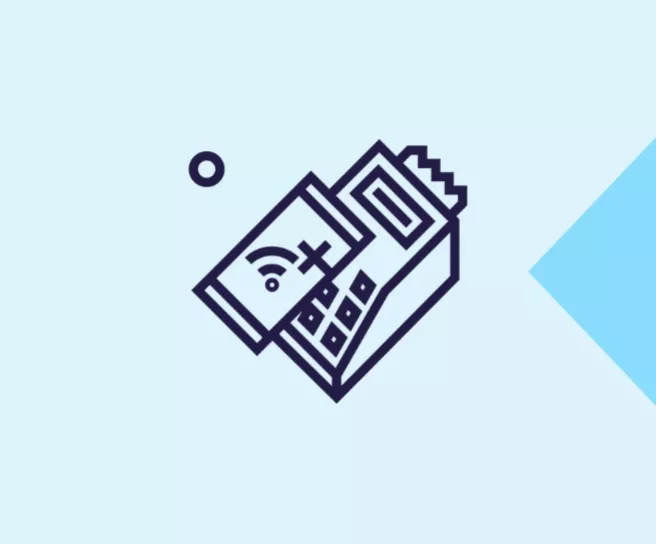
1. Unlock your phone or launch the "Google Wallet" application if you're using a Smart Watch
2. Hold the top of your device close to the payment terminal screen and the payment process will be launched
3. Once completed, your device will display a notification of the completed transaction
Google Pay and Google Wallet are trademarks of Google LLC.
* Only possible if you own more than one device: you can choose on which device you want to add your card.
After the first registration, please repeat the operation described above if you wish to add your card on another device.
In the “Wallet” application, select your Pluxee card and click on the menu in the top right-hand corner. Scroll to the bottom of the page and click on “Remove payment method”.
You can use your Pluxee card with Google Pay at merchants belonging to the Pluxee acceptance network who display the “contactless” symbol on their payment terminal.