Find the answer to your questions, whether you're a company, an employee or a merchant!
How can we help you?
Which payment service providers are able to accept the Pluxee card?
To date, most known acquirers in Luxembourg are able to accept our Pluxee card:
- Adyen
- Axepta
- Done4You
- Elavon
- Fiserv
- Keyware/Paynovate
- Marketpay
- Nayax
- Revolut
- Servipay
- Sumup
- Stripe
- Unzer
- Vivawallet
- Wallee
- Worldline(Six/Cetrel/Saferpay)
In doubt? Our dedicated team is at your disposal: merchants.lu@pluxeegroup.com
How do I become a Pluxee Lunch vouchers affiliate?
As of February 28, 2025, paper lunch vouchers are no longer circulating in Luxembourg. It is therefore no longer possible to join the Pluxee Lunch paper network. However, you can join the Pluxee Lunch (and Gift) card network by filling this form.
How do I become an affiliate Pluxee Gift paper vouchers?
To join our network, simply complete our affiliation form, our local team will then contact you.
How to join the Pluxee Lunch card acceptance network?
To become an affiliate, there are 3 simple steps:
- Registration: You provide the necessary information for the preparation of your contract, for instance you fill in our online affiliation form.
- Signature of the contract: You sign the contract.
- Activation: We activate your Points of Sale remotely, without any manipulation on your part. We add your Points of Sale to the Store Locator of our App.
What can I buy with my lunch vouchers?
Meal vouchers can be used to purchase ready-to-eat meals or food items from our affiliated stores in Luxembourg. They are limited to a maximum of five vouchers per day. For more information on meal voucher legislation, click here.
What can I buy with my gift vouchers?
Gift vouchers can be used at our affiliated stores in Luxembourg. Gift vouchers in Luxembourg are not subject to any spending limits or specific sectors. Treat yourself: high-tech, fashion, chocolate, DIY, leisure, there's something for everyone!
How long are Pluxee lunch vouchers valid for?
Pluxee meal vouchers are valid for one year from the date they are loaded. You will be automatically notified by email and in your app three months before they expire if part of your credit is about to expire.
How long are Pluxee gift vouchers valid for?
Pluxee gift vouchers are valid for 12 months from the date they are loaded. Three months before they expire, you will receive an email and app notification informing you of their expiry date, giving you time to use them at our partner merchants.
How do I install the Pluxee app?
The Pluxee app is available on the App Store and Play Store. To download it, click here or select the Pluxee app (by Pluxee International) in the App Store (iOS) or Play Store (Android).
Once you have downloaded the app, select ‘Luxembourg’ as your employer's country and create your account or log in.
Can I offer or reload Pluxee gift cards to my employees without them receiving a notification, in order to keep it a surprise?
Yes. We have implemented a feature that allows you to order Pluxee gift cards discreetly.
By unchecking the dedicated option when placing your order on the extranet (or by informing our teams), you can choose to ensure that your employees do not receive any communications from us: no emails regarding the creation or loading of the card, no notifications in the Pluxee app.
This allows you to create a real surprise effect and communicate information to your employees at the moment you choose.
How can I increase the value of lunch vouchers when placing my next order?
Good news! You can easily give your employees more purchasing power by increasing the value of their meal vouchers. The employer's contribution remains exempt from social security contributions up to €15 per voucher.
Changing the value of meal vouchers couldn't be easier: simply indicate the new value when placing your next order, either in the Excel order table or via your extranet. No intervention from our team is necessary, and the change will be applied immediately.
Of course, our team remains available to advise you and answer your questions if necessary.
Apple Pay: What should I do if my smartphone is stolen or lost?
You can access iCloud and use the app "Find My iPhone" to block or definitely delete the possibility to pay with this device with Apple Pay. This is guaranteed even if your device is off-line and not connected to a cellular network or a WIFI network.
What does the card look like and how does it work?
This is what the Pluxee Lunch card looks like:
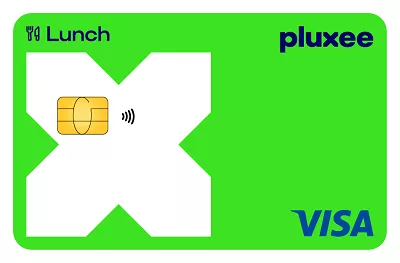
For the moment we have still some valid Sodexo cards on the market, you can continue to accept them as well:
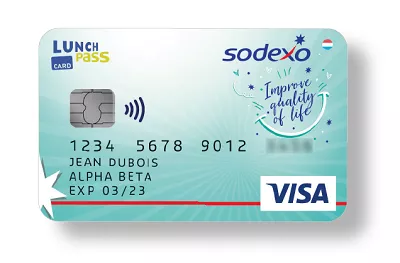
It is a VISA DEBIT card that works like a classic VISA card: it has a chip for contactless payments and also allows secure online payment.
The card only works in Luxembourg, at affiliated points of sale.
How many lunch vouchers may be allocated to a part-time employee?
An employee may legally be entitled to one lunch voucher per day of work if he or she has worked for at least four hours during the day. In many companies the allocation of lunch vouchers is in proportion to the number of hours worked as a percentage of full-time. This decision remains at the sole discretion of the employer.
How many Lunch vouchers can be distributed per person?
The Grand Ducal Regulation of 29 December 1986 allows one lunch voucher to be granted for every day actually worked.
In practice, and with a view to administrative simplification, it is agreed to allocate a flat number of vouchers per month and per person in accordance with the following calculation:
52 weeks x 5 working days
= 260 working days
- 26 days leave
- 11 public holidays
- 5 fixed compensation days off
= 218 lunch vouchers per year
or 18 lunch vouchers per month x 12 months
How long does it take to activate my devices?
From the moment we receive your signed contracts, activation generally takes less than 24 hours.
This of course depends on the number of points of sale to be activated.
How long does it take to receive the transaction amount?
Unlike paper vouchers, Pluxee is not responsible for refunding your transactions when they take place with the card.
The refund is made by your payment service provider (SIX, Worldline, ServiPay, BSPayone, etc.) and the speed of the refund depends on the terms agreed with the latter.
How do I know which cards are about to expire?
Three months before the cards expire, you will receive an e-mail informing you of the cards to be renewed and the steps to follow.
You can consult the list of expiring cards in your online customer area, or via a file we'll send you.
If you need to exclude certain cards (for example, for employees who have left the company), you can do so directly online or by sending us back the pre-filled Excel file.This will enable you to know exactly which cards are due to expire and act accordingly.
Can I deactivate some cards before renewal?
Yes, you can deactivate some cards before renewal.
Three months before expiration, you will receive an e-mail enabling you to select the cards to be excluded from renewal (for example, for employees who have left the company). This selection can be made directly in your online customer area, or by sending us back a pre-filled Excel file.
If no action is taken, all cards will be renewed automatically.
Where can I change my details?
Your personal information can be edited from the Pluxee app or web portal.
After selecting your profile, go to “Personal Information” (or “My Account” on the web portal). You will then be redirected to Pluxee Connect, where you can manage your data, such as your personal information (profile, phone number, email address, etc.) and your account security settings (password, biometrics, etc.).
You can also delete your Pluxee Connect account (which will result in the loss of your access).
